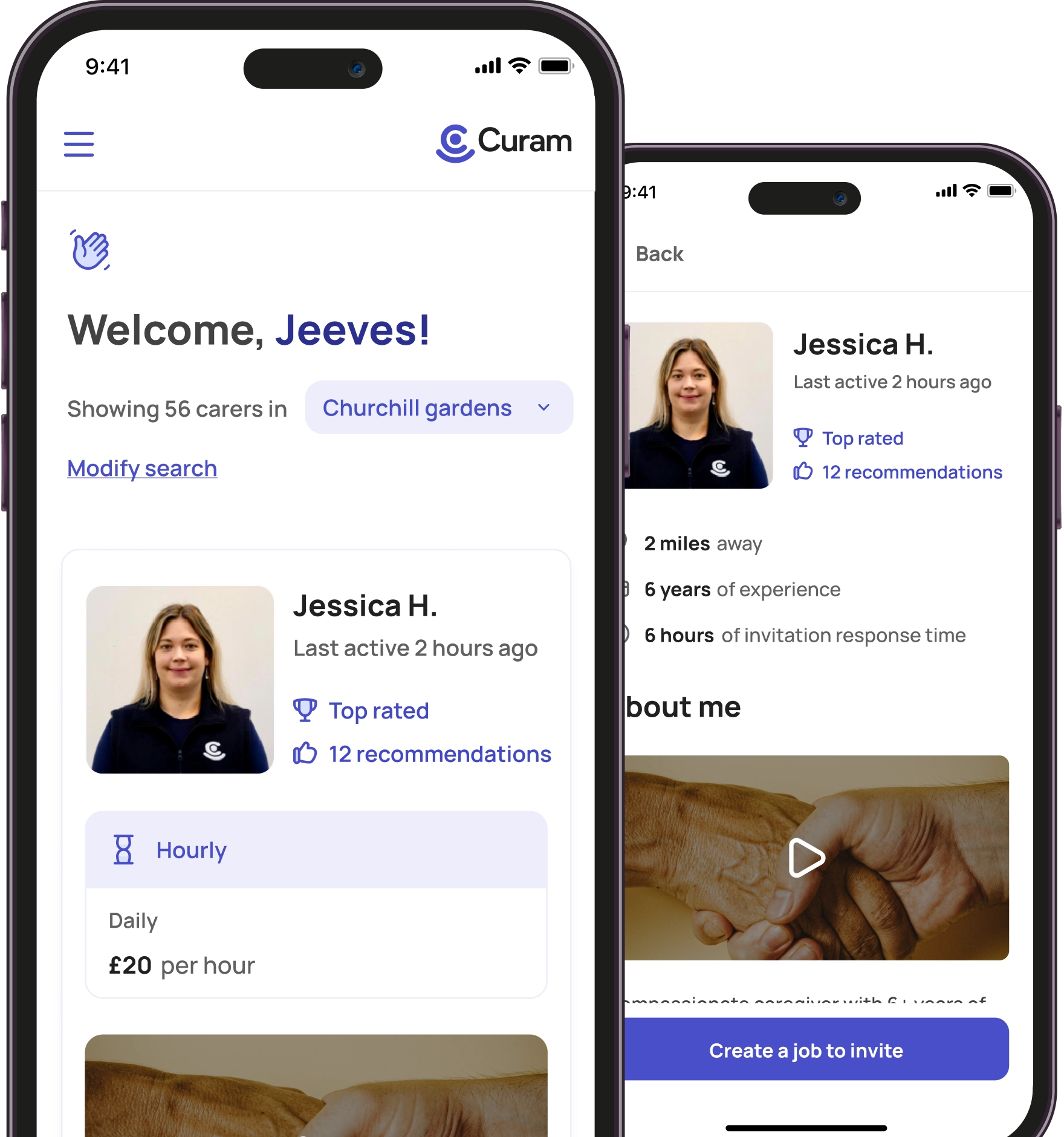Curam Team
March 17, 2021

Your guide to making your Curam carer profile even more visible to potential clients
As a carer looking for work on the Curam platform, just imagine if you could introduce yourself to every potential client who lands on your profile and tell them briefly about your skills and experience?
Well, we’re delighted to confirm that now, thanks to our latest feature that allows you to add an introductory video to you profile, you can do just that.
Why video is important
If a picture can paint a thousand words, just imagine what a video can do.
Since the appearance of video-based streaming platforms like YouTube, video is now the go-to for finding useful information. In the past you might have had to hunt for instructions on how to do something and now, thanks to Google, instead you can quickly find an instructional video to guide you through a task in moments.
Your Curam profile holds so much valuable information about you so by including a video, you can personally guide every potential client reviewing your profile, through your expertise, in less than a minute.
Also, it will help to start building the three important elements of the client-carer relationship:
Know
It allows the client to get to know you a little better. Instead of reading about your skills and hobbies, they can hear and see you telling them directly.
Like
They can hear your voice, how you use tone and volume, see your body language and your expressions and even micro expressions.
Trust
A video gives the viewer a far more accurate perception of you, compared to them just reading about you. By sharing a video, you’re able to verbally and non-verbally communicate which are essential when understanding and connecting with someone.
‘Wait, I’m not a film director’
We know that not everyone is a fan of getting on camera, which is why we’ve created these easy-to-follow steps, to help you easily create a short video. Remember, this is a simple video that, with a small amount of planning, is straight forward to create, requires nothing more than the camera on your phone and will help to propel you into your ideal work opportunity.
What to say on screen
Whilst you don’t want to sound scripted, it’s a good idea to think about what you’d like to say and write this down before you dive in and start filming and then you can practice before you start.
Say hello and introduce yourself with just your first name, and then answer the following questions:
1) How long have you been a carer?
2) Do you specialise in a particular type of care?
3) Why do you love working as a carer?
4) What are your hobbies?
Please avoid including any information that could change - like specifics about your availability, for example. Also, your video must not be longer than 60 seconds long.
Now think about where you’re going to film.
There are three things to consider when finding the right spot to create your video.
Lighting
An easy route to instantly good lighting for a video, is to stand facing the window or even go outdoors if the weather allows and it’s quiet. If this isn’t possible then try to find a bright, well-lit area.
Background
Think about what’s behind you, ideally you want a plain background but if there are things in the background just make sure it looks neat and tidy.
Positioning
If you’re filming using a phone, rather than hold it in your hand to film yourself, prop it up against something so you have a steady shot throughout your video.
Top tip – put your script behind your phone, so you can read it easily whilst looking at the camera.
Make sure your phone is portrait, not landscape.
Once you’ve got your camera in position, have a look at how your face appears on screen.
Can you see your whole face with some space around you? If not then you might need to reposition yourself.
Length of video
Remember, this is a brief introduction video so be sure to keep it to less than 60 seconds long.
Get inspired
Watch our quick walk-through video which includes a superb example video created by Curam carer Eve.
And that’s a wrap
Once you’ve finished creating your video, you can upload it to the Curam carer app from your camera roll.
Remember this is your video, so if you’re not happy with it then just retake it as many times as you need to.
Once your video is uploaded and your Curam profile is complete, clients can start viewing a whole new side to you.
And finally
We also do recommend that you treat your profile as a work-in-progress, so check-in on it from time-to-time as you may have learned new skills you’d like to add, or update your video, if you feel there’s more you can add to it. Remember, your profile is your online shop window, so we want to help you make sure it looks as good as possible, so clients can easily see how brilliant you are.






 Vetted & approved carers
Vetted & approved carers
 DBS checked & insured
DBS checked & insured
 Back
Back